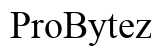Why Is My HP Laptop So Slow? Common Causes and Solutions
Introduction
Nothing is more frustrating than a slow HP laptop when you need efficiency and speed. Whether it's an aging component or a sneaky software bug slowing things down, identifying the root cause is essential. In this blog, we will delve into the common causes behind a sluggish HP laptop and offer practical solutions to speed things up.

Identifying the Root Cause
Before diving into fixes, we need to pinpoint what's causing the slowdown. Is it a hardware issue, software glitch, or perhaps an internet problem? Each cause requires a different approach for resolution, so identifying the right one is crucial.
Common symptoms of a slow laptop include long boot times, lagging applications, and slow file transfers. By systematically examining the hardware and software components of your HP laptop, you can determine the primary culprit behind the performance issues.

Hardware-Related Issues
Hardware is the backbone of any computer system, and deficiencies here can significantly slow down your HP laptop.
Lack of RAM
Random Access Memory (RAM) is critical for multitasking. If your HP laptop doesn't have enough RAM, it will struggle to handle multiple applications simultaneously. You might notice that your system slows down when you try to run demanding software or multiple tabs in your browser.
Aging Hard Drive
Traditional hard drives (HDDs) are often the bottlenecks in older laptops. Over time, these drives can wear out, causing slow read and write speeds. If your HP laptop still uses an HDD, upgrading to a Solid State Drive (SSD) can be a game-changer, significantly boosting performance.
Overheating Problems
Heat is an enemy of computer performance. Overheating can throttle your CPU's speed to cool down, resulting in slower performance. Ensure that your laptop's cooling system is working correctly, and consider using a cooling pad if overheating persists.
Software-Related Issues
Even with the best hardware, software issues can cripple your HP laptop's performance.
Outdated Operating System and Drivers
Updating your operating system and drivers is crucial for optimal performance. Out-of-date software can cause compatibility issues and security vulnerabilities, leading to a slower system. Regular updates ensure that your laptop runs smoothly and efficiently.
Background Processes and Applications
Many applications run in the background, consuming valuable system resources. These can include auto-start programs or unnecessary services. Open your Task Manager and identify which processes are hogging resources, then disable or uninstall the ones you don't need.
Malware and Viruses
Security threats like malware and viruses can severely degrade your laptop's performance. They consume resources and can corrupt critical files. Regularly running antivirus scans and employing robust security software helps keep your system clean and running optimally.

Internet and Network Issues
Sometimes, the culprit isn't within your laptop but rather your network connection. Slow internet speeds can affect your browsing and downloading capabilities. Make sure your Wi-Fi connection is stable and that you're not too far from your router. Updating your router's firmware and choosing less congested Wi-Fi channels can also make a significant difference.
Maintenance Tips
Keeping your HP laptop in top shape requires ongoing maintenance.
Regular Cleanup and Maintenance
- Disk Cleanup: Regularly perform disk cleanup to remove temporary files and free up space.
- Defragmentation: For HDD users, defragmenting your drive will organize data more efficiently.
- Dust Cleaning: Clean your laptop vents and fans to prevent dust build-up, which can cause overheating.
Using Built-in Performance Tools
HP laptops come with built-in tools like HP Support Assistant. Use these tools for regular diagnostics and performance checks. Windows also has utilities like Task Manager, Disk Cleanup, and Performance Monitor, which help optimize and maintain your laptop's performance.
Conclusion
A slow HP laptop can stem from various issues—hardware, software, or network-related. By identifying the root cause and systematically addressing it, you can restore your laptop's performance. Regular maintenance and updates ensure smooth, efficient operation.
Frequently Asked Questions
How can I speed up my HP laptop?
1. Upgrade your RAM and hard drive. 2. Keep your operating system and drivers up to date. 3. Disable unnecessary background applications. 4. Regularly scan for malware and viruses.
What tools can I use to clean my HP laptop?
- HP Support Assistant for diagnostics. - Windows Disk Cleanup for temporary files. - Task Manager to manage background processes.
When should I seek professional help for my slow HP laptop?
If you've tried these solutions and your HP laptop is still slow, it might be time to consult a professional. Persistent overheating, hardware failure, or severe malware infections may require expert intervention.