Samsung Chromebook Plus V2 2-in-1 Touch Laptop with Chrome OS, 12.2" Screen, Built-in Pen, Spill Resistant, for Students and Professionals
- Model Name Samsung Chromebook
- Screen Size 12.2 Inches
- Color Light Titan
- Hard Disk Size 32 GB
- CPU Model Celeron
- Ram Memory Installed Size 4 GB
- Operating System Chrome OS
- Special Feature Spill resistant
- Graphics Card Description Integrated
Discover the Chromebook Plus
Experience the ultimate in versatility with the Chromebook Plus, a lightweight 2-in-1 device weighing just under 3 pounds. Effortlessly switch between laptop and tablet modes for seamless viewing and browsing.
Unleash your creativity with the built-in pen, which requires no charging and is always at your fingertips to write, sketch, edit, and capture screenshots. Capture stunning photos with the 13MP world-facing camera, equipped with autofocus for clear and detailed shots.
Powered by a robust Intel Celeron processor, and featuring Chrome OS, this device offers exceptional performance and security. Enjoy ample storage with 32GB of built-in memory, expandable up to 400GB via microSD. Embrace the future of computing with a long-lasting battery and 360° rotating display.
Discover the versatility and efficiency of the Samsung Chromebook Plus V2. Perfect for those on the go or students needing a reliable device, this lightweight 2-in-1 Chromebook offers flexibility and power in one package.
Features:
- Lightweight 2-in-1 Design: Weighing just under 3 pounds, the Chromebook Plus easily switches between laptop and tablet modes, making it perfect for comfortable viewing and browsing anywhere.
- Built-in Pen: Always ready and never needs charging, the built-in pen is incredibly precise for writing, sketching, editing, and taking screenshots.
- Dual Camera: Capture clear shots with the 13MP world-facing camera that features autofocus for better detail. The device's 360° rotating display offers a tablet mode for easy photo capturing.
- Chrome OS and Google Play Store: Access your favorite apps and tools on a bigger screen with the secure and easy-to-use Chrome OS.
- Power and Performance: Powered by an Intel Celeron processor and boasting a long-lasting battery, the Chromebook Plus V2 is designed for seamless multitasking. With 32GB of storage, expandable up to 400GB via a microSD card, you'll have the space you need for all your files.
Elevate your productivity with the Samsung Chromebook Plus V2 – a practical, efficient, and versatile device tailored to meet your everyday needs.
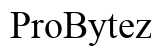




Customer Insights
Small enough to travel with, but big enough to see the screen perfectly.
The touch screen is extremely helpful and easy to maneuver, can be folded into a tablet.
Great value for its price; does almost everything a desktop does.
Folds flat and is suitable for drawing and other work tasks.
Excellent keyboard that enhances usability.
Ideal for those intimidated by electronics; simple and straightforward.
Great for children to work on school assignments.
High screen quality compared to other brands.
Includes a pen and a wireless mouse for versatile use.
Suitable for photography tasks.
Very laggy; poor processing speed and freezes frequently.
Reported issues with hinges tearing off and screen shattering.
Out of memory errors right out of the box.
Problems with the trackpad and factory resets causing additional issues.
Difficulties setting up due to internet connection errors.
Battery drains quite quickly.
Touch screen not calibrated correctly and difficult to fix.
Reports of defective units that either died or had persistent issues.
Problems with downloading applications due to serial number mismatches.
Lacks basic features like a delete button, making it unsuitable for heavy use.