InnoView Dual Monitor Desktop Computer with 15.6" Screens for Boosted Productivity and 1080P Clarity, Black and Grey, Ideal for Professionals Seeking Enhanced Comfort and Seamless Multitasking
- Screen Size 15.6 Inches
- Resolution FHD 1080p Ultra Wide +
- Aspect Ratio 16:9
- Screen Surface Description Matte
Elevate your productivity with the InnoView Portable Laptop Monitor—your perfect companion for seamless multitasking. Effortlessly integrate with Windows and MacOS systems and get started in no time. Simply scan the provided QR code to access the latest driver and setup video. Rest assured, the driver is completely safe even if a warning pops up—it's just a false alarm.
Boost your work efficiency by 300% with this 1080P, IPS A+ screen monitor that offers vivid picture quality and automatic rotation. Whether you're opening multiple spreadsheets or browsing websites, the enhanced comfort of the anti-glare, flicker-free design adapts to your needs seamlessly. Choose between Black and Grey colors to fit your style.
For optimal performance, ensure a power supply of 30W or higher for each connection. Enjoy peace of mind with a 30-day hassle-free return policy, an 18-month warranty, and convenient customer service. For more information or to request accessories like a monitor sleeve, refer to the details on the back of your monitor. Enhance your workspace effortlessly!
Elevate your productivity with the InnoView Laptop Screen Extender. This 15.6" dual monitor integrates seamlessly with both Windows and MacOS systems. With a simple setup and a USB driver, you can increase your work efficiency by 300%, making multitasking a breeze.
Features:
- Screen Size: 15.6 Inches
- Resolution: Full HD 1080p Ultra Wide+
- Aspect Ratio: 16:9
- Screen Surface: Matte
Optimized for comfort, the anti-glare, flicker-free IPS A+ screen provides vivid picture quality and automatic rotation (180° for Mac, 90°/180° for Windows). Connect using a fully functional Type-C port or via HDMI with USB A-C for power. Ensure a steady power supply of 30W or higher to avoid flickering.
This portable dual monitor offers flexibility whether you need simultaneous or independent displays, making it easier to handle multiple spreadsheets or browse websites on a larger screen. Available in Black and Grey, it's designed for a user-friendly and efficient experience.
Experience increased productivity and visual comfort wherever your work takes you with the InnoView Laptop Screen Extender. It's the perfect solution for professionals looking to enhance their multitasking capabilities.
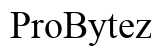




Customer Insights
Enhances multitasking and work efficiency.
Stunning 1080P HD with rich colors on an 18.5-inch screen.
Supports both Type-C and HDMI connections.
Compact design makes it easy to fit in a bag and travel with.
Works well with both Windows and MacOS (once drivers are installed).
Feels well-made and durable.
Simple setup process, especially with the QR code for drivers and setup video.
Provides good features for the price.
Can work through a single USB-C/DP Alt Mode port, given proper setup.
Built-in speakers deliver better-than-expected audio quality.
Requires driver installation for both monitors to work, complicating setup.
Some users report that only one screen works despite following instructions.
Configuration process can be difficult, particularly with certain laptops.
Less effective with MacOS and some older laptops with limited DisplayPort support.
Upper screen may experience lag, affecting usability.
Needs a 45W power supply for optimal performance, not always included.
Instructions can be confusing and unhelpful, particularly regarding Nvidia Control Panel settings.
Customer support response time may be slow or unhelpful.
Multiple users report receiving units with non-functional screens.
Requires precise combination of USB-C and HDMI connections, which may be cumbersome.