HotYeah Triple Laptop Screen Extender for Wins System, 23.8" Full HD 1080P, Matte LCD, 360° Rotation, Plug & Play, Ideal for Programmers and Editors
- Screen Size 23.8 Inches
- Resolution FHD 1080p
- Aspect Ratio 16:9
- Screen Surface Description Matte
Introducing the HotYeah Triple Monitor, the ultimate solution for Windows system laptops. With just a single USB-C cable, transform your workspace into a triple-screen powerhouse. Each screen can be independently adjusted for brightness and RGB settings, making it perfect for loyal Windows users. Unsure if your laptop is compatible? Our friendly team is here to help!
Experience true plug-and-play convenience with no need for drivers or complex setup. HotYeah’s portable monitor boasts two full-function USB Type-C ports, working seamlessly with most Windows laptops, tablets, and some smartphones. One USB-C cable controls both screens, reducing cable clutter and enhancing efficiency. Note: Phone and tablet support is limited to mirror mode.
The versatile 360° rotatable upper screen allows for easy sharing, while the 3.5 lbs frame folds up neatly for travel. Enjoy extended, mirrored, split, or portrait modes for a perfect multi-screen experience. Each 15.6’’ IPS LCD panel delivers stunning 1080P FHD visuals, 178° viewing angles, and reduced eyestrain with flicker-free tech.
Designed with ergonomics in mind, the built-in 90° adjustable kickstand and VESA holes offer customizable setup options. Its vertical layout saves space and prevents neck strain, making it ideal for small workspaces or on-the-go use. Elevate your productivity with the HotYeah Triple Monitor.
Discover the efficiency of the HotYeah Triple Laptop Screen Extender, designed to elevate your Wins system laptop into a powerhouse workstation. Now, you can effortlessly manage multiple tasks with its true plug-and-play functionality using a single USB-C cable—no drivers or complex setup needed.
Features:
Compatibility: Exclusively crafted for Wins system laptops, this extender ensures seamless integration, enhancing your productivity on the go. Plug and Play: With two full-function USB Type-C ports, it supports laptops, tablets, and some smartphones, eliminating cable clutter and simplifying your workspace. 360° Rotatable Dual Screens: The upper screen rotates 180°, making face-to-face discussions and collaborations easier. The foldable design, weighing just 3.5 lbs, makes it portable and travel-friendly. FHD IPS Display: Featuring two 15.6” matte panels, it offers 1080P resolution, 178° viewing angle, 100% sRGB color gamut, and low blue light tech, ensuring vibrant visuals and reduced eyestrain. Versatile Modes: Supports extend, mirror, split, and portrait modes, allowing a customizable multi-screen experience suitable for various tasks like editing and programming. Ergonomic Design: The vertical layout with a 90° adjustable kickstand and VESA mount capability saves space and minimizes neck strain.
Enhance your workflow, reduce eye strain, and enjoy a clutter-free setup with the HotYeah Triple Laptop Screen Extender. It's not just a monitor; it's a productivity game-changer.
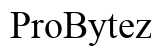




Customer Insights
Ideal for on-the-go use; folds neatly and fits easily into a bag.
1080P FHD resolution offers crisp and vibrant visuals.
Supports both USB-C and HDMI, making it compatible with a range of devices.
Simple plug-and-play functionality; no need for additional drivers.
The metal frame ensures sturdiness and longevity.
180° rotation and the ability to switch between portrait and landscape modes.
Facilitates multitasking with multiple screens for different tasks.
Weighs about the same as a standard laptop, convenient for travel.
Functions with just one USB cable.
Well-built and highly functional, contributing to a cleaner and more organized workspace.
Does not work well with certain laptops, including some Windows and gaming laptops.
Users report difficulties in getting the screens to connect or remain connected.
Some units stop working a few months after purchase.
The instruction manual is insufficient for troubleshooting issues.
Poor manufacturer support; issues with not responding to customer inquiries.
Only works with certain types of USB-C ports, limiting compatibility.
Although advertised as lightweight, two screens can still be a bit heavy for some users.
Some users could only get the display mirrored and not extended.
A number of users were unable to get the product to work despite troubleshooting.
Product support ended before the malfunction occurred in some cases.