**HP Stream 14" Laptop with Intel Celeron N4120, 16GB RAM & 288GB Storage, Anti-Glare and 720p Webcam, Perfect for Students and Professionals**
- Model Name HP Stream
- Screen Size 14 Inches
- Color Black
- Hard Disk Size 128 GB
- CPU Model Celeron
- Ram Memory Installed Size 16 GB
- Operating System Windows 11 S
- Special Feature Anti Glare Coating
- Graphics Card Description Integrated
Discover the upgraded 14" HD BrightView Display laptop that combines captivating clarity and performance, perfect for work and entertainment. With an Intel Celeron N4120 processor, enjoy seamless multitasking and efficiency thanks to its ultra-low voltage platform. Enhanced with 16GB DDR4 RAM, you'll find resource-intensive tasks and multiple applications running smoothly.
Store all your files and multimedia effortlessly with the expansive 288GB storage, including a reliable 128GB eMMC and an additional 160GB Docking Station Set. Experience vibrant visuals with Intel UHD Graphics and stay connected with high-quality 720p HD video calls. Equipped with Windows 11 Home in S Mode, this laptop also includes a 1-Year Office 365 subscription and a versatile 7-in-1 Docking Station as a bonus.
Lightweight at 3.24 lbs and conveniently sized at 12.76 x 8.86 x 0.71 inches, this laptop features a suite of ports, including USB-C, USB-A, HDMI, and a Media Card Reader for comprehensive connectivity. Elevate your digital life with exceptional performance and storage tailored for your needs.
Elevate your productivity and entertainment with the HP Stream 14" HD BrightView Laptop. Designed for efficiency, this laptop features an Intel Celeron N4120 processor, 16GB DDR4 RAM, and a total of 288GB of storage. Whether you're multitasking, streaming, or working on projects, this laptop is built to deliver smooth performance.
Features:
- 14" HD BrightView Display: Enjoy clear visuals and vibrant colors on the 14-inch 1366 x 768 screen, making your work and entertainment look stunning.
- Powerful Intel Celeron N4120 Processor: Optimize energy usage with this ultra-low-voltage platform, providing seamless multitasking and reliable performance.
- 16GB DDR4 RAM: Handle resource-intensive tasks and run multiple applications smoothly, ensuring you stay productive.
- 288GB Storage: Split between 128GB eMMC and a 160GB Docking Station Set, offering ample space for your files, apps, and multimedia.
- Integrated Intel UHD Graphics: Experience vibrant colors and sharp details in your everyday content.
- 720p HD Camera: Conduct high-quality video calls and virtual meetings with ease.
- Windows 11 Home in S Mode: Enjoy a secure and responsive operating system.
- Comprehensive Ports Selection: Includes 1 USB-C 3.0, 2 USB-A 3.0, 1 HDMI 1.4, Media Card Reader, and a Headphone/Microphone combo for versatile connectivity.
- Bonus Docking Station Set: Comes with a 7-in-1 Docking Station with 128GB storage, 32GB MicroSD Card with Adapter, and more, enhancing your device’s functionality.
Boost your efficiency and stay connected with the versatile and powerful HP Stream 14" HD BrightView Laptop.
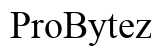




Customer Insights
The laptop is praised for being budget-friendly and offering good features for the price.
Many users appreciated its sleek and lightweight design, making it easy to carry around.
The long battery life is a significant advantage, especially for users needing a reliable device on the go.
Several reviews mentioned that the initial setup was straightforward and hassle-free.
Comes with a one-year subscription to Microsoft Office 365, which adds extra value for users needing productivity software.
Users reported improved performance after exiting S mode and making necessary Windows adjustments.
Some users experienced smooth automatic transfer of software from their previous PC.
Some users found the laptop slow out of the box, particularly due to the Windows 11 S mode.
Difficulty in downloading and installing third-party browsers like Chrome because of S mode.
Multiple reviews cited hardware issues, including unresponsive keyboards, malfunctioning power buttons, and overall poor build quality.
Reports of the laptop being corrupted straight out of the box or failing to function after a short period.
Significant time delays during initial updates and frequent errors while deactivating S mode.
Problems with charging the laptop and difficulties in turning it on.
Although the laptop’s design was often complimented, it failed to meet functional expectations for some users.