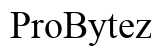The Ultimate Guide to Choosing the Perfect Pixel Tablet Keyboard
Introduction
Selecting the right keyboard for your Pixel tablet can significantly enhance your productivity and overall user experience. The perfect keyboard will offer you more efficient typing, easier navigation, and a comfortable user experience. This comprehensive guide helps you understand why a keyboard can improve your Pixel tablet, the types available, top recommendations, and essential setup tips.

Why You Should Use a Keyboard with Your Pixel Tablet
Using a keyboard with your Pixel tablet transforms it from a simple touchscreen device into a versatile tool for both work and play. First, a keyboard enhances your productivity. Typing on a physical keyboard is far quicker and more comfortable than using an on-screen keyboard, reducing typing errors and increasing efficiency. Whether you're writing emails, drafting documents, or browsing websites, a physical keyboard makes input significantly easier.
Additionally, a keyboard provides ergonomic benefits. Holding your tablet to type on the screen can strain your hands and wrists, especially during extended use. A well-designed keyboard offers a more natural typing position, reducing strain and potential discomfort.
Lastly, a keyboard allows for greater functionality. Many keyboards come with additional features such as shortcut keys for easier navigation and integrated stands, which position your tablet at an optimal viewing angle. This can improve your overall user experience and make multitasking more manageable.
With the benefits clear, let's move on to the types of keyboards that are compatible with Pixel tablets.
Types of Keyboards Compatible with Pixel Tablets
When choosing a keyboard for your Pixel tablet, you'll find a variety of types, each with its own advantages. Here are the main types you should consider:
1. Bluetooth Keyboards
These are the most popular choice for tablet users. Bluetooth keyboards offer wireless connectivity, making them easy to pair with your Pixel tablet. They provide a clutter-free workspace and have the flexibility to be used with multiple devices. Additionally, many of these keyboards are compact and portable, perfect for on-the-go users.
2. USB Keyboards
While not as common, USB keyboards can also be used with your Pixel tablet through a USB-C to USB adapter. They offer a stable connection with no need for battery changes or recharges. However, they are less portable than Bluetooth keyboards due to the need for a wired connection.
3. Foldable Keyboards
Foldable keyboards offer the perfect blend of portability and functionality. They fit easily into a bag or pocket when folded, and expand into a full-sized keyboard when in use. These are usually Bluetooth-enabled, making them an excellent choice for frequent travelers.
4. Keyboard Cases
These keyboards are built into protective cases that encase your Pixel tablet. They provide excellent protection and convenience, combining a stand, case, and keyboard into one unit. They're often designed specifically for certain tablet models, ensuring a snug fit and integrated experience.
Understanding the types of keyboards available sets the stage for our top recommendations.
Top Recommended Keyboards for Pixel Tablets
Choosing the best keyboard can be challenging, but we’ve curated a list of highly recommended keyboards that pair well with Pixel tablets.
Logitech K480 Bluetooth Multi-Device Keyboard
The Logitech K480 is an excellent, versatile keyboard that can connect to up to three devices simultaneously, including your Pixel tablet. It features an easy-switch dial to toggle between devices, providing convenience for multitaskers. Its integrated cradle holds your tablet at a comfortable angle while typing.
ZAGG – Pro Keys Wireless Keyboard
The ZAGG Pro Keys Keyboard offers both protection and functionality. This keyboard case has a detachable design, so you can use the keyboard separately if needed. It also provides backlit keys for comfortable typing in any lighting conditions, making it a great companion for your Pixel tablet.
Microsoft Universal Foldable Keyboard
For those needing ultimate portability, the Microsoft Universal Foldable Keyboard is an excellent choice. It folds neatly in half, making it compact and easy to carry. Despite its size, it offers a comfortable typing experience and is Bluetooth-enabled, providing hassle-free connectivity to your Pixel tablet.
iClever BK10 Bluetooth Keyboard
The iClever BK10 is a sleek, stainless-steel Bluetooth keyboard known for its durability and premium feel. It is slim and lightweight, making it ideal for travel. The keyboard features a rechargeable battery, offering long-lasting usage on the go.
Jelly Comb Foldable Bluetooth Keyboard
Another great option for travelers is the Jelly Comb Foldable Bluetooth Keyboard. It folds up into a small form factor and unfolds into a full-size keyboard, providing an efficient typing experience. Its compatibility with multiple devices via Bluetooth makes it a versatile accessory for your Pixel tablet.
With these recommendations in mind, we can now consider what factors are essential when choosing a keyboard.
Factors to Consider When Choosing a Keyboard
Selecting the right keyboard involves various factors. Here are essential aspects to keep in mind:
1. Connectivity
Choose between Bluetooth or USB, based on your convenience and usage needs. Bluetooth keyboards offer more flexibility and mobility, while USB keyboards can provide a more stable, uninterrupted connection.
2. Portability
If you travel often, consider a compact and lightweight keyboard. Foldable keyboards or slim Bluetooth keyboards are ideal for on-the-go usage, fitting easily in bags or pockets.
3. Battery Life
For Bluetooth keyboards, battery life is crucial. Opt for keyboards with long battery life or rechargeable options to avoid frequent battery replacements or recharges.
4. Ergonomics
Consider the keyboard's design and how it impacts your comfort during extended use. Ergonomically designed keyboards reduce strain on your wrists and hands, improving your typing experience.
5. Additional Features
Look for keyboards with extra features like backlighting for low-light typing, integrated stands for better viewing angles, or multi-device connectivity for seamless switching. These features can enhance your overall experience.
Once you've chosen your ideal keyboard, the next step is setting it up with your Pixel tablet.
How to Set Up and Connect Your Keyboard to a Pixel Tablet
Connecting your keyboard to your Pixel tablet is a straightforward process. Here’s a quick guide:
- Turn on the Keyboard: Make sure your Bluetooth keyboard is turned on and in pairing mode.
- Enable Tablet's Bluetooth: Go to your Pixel tablet's 'Settings' and turn on Bluetooth.
- Search for Devices: Under the Bluetooth settings, find and select your keyboard from the list of available devices.
- Pair the Devices: Follow the instructions to pair your keyboard with the tablet. You may need to enter a passcode displayed on your tablet using the keyboard.
Your keyboard should now be connected and ready for use. If you experience any issues, refer to your keyboard’s manual for troubleshooting tips.
Moving forward, let's enhance your productivity with some useful keyboard shortcuts.

Productivity Tips and Keyboard Shortcuts
Using your new keyboard effectively can improve your productivity. Here are some tips and common shortcuts:
- Copy (Ctrl + C): Quickly copy selected text or items.
- Paste (Ctrl + V): Paste copied content wherever needed.
- Cut (Ctrl + X): Remove and copy selected content.
- Select All (Ctrl + A): Select all content in the current field or document.
- Undo (Ctrl + Z): Revert your last action.
- Redo (Ctrl + Y): Redo the action you just undid.
- Switch Apps (Alt + Tab): Quickly switch between recent apps.
Incorporate these shortcuts into your daily tablet use to save time and streamline your tasks.

Conclusion
Choosing the right keyboard for your Pixel tablet can significantly enhance your user experience. Whether you need better portability, connectivity, or additional features, there is a perfect keyboard out there for you. Follow this guide to find, set up, and make the most out of your Pixel tablet keyboard.
Frequently Asked Questions
What are the best keyboards for Pixel Tablets?
Some of the best keyboards include the Logitech K480, ZAGG Pro Keys Wireless Keyboard, Microsoft Universal Foldable Keyboard, iClever BK10 Bluetooth Keyboard, and Jelly Comb Foldable Bluetooth Keyboard.
How do I connect a Bluetooth keyboard to my Pixel Tablet?
Turn on your keyboard and put it in pairing mode, enable Bluetooth on your tablet, search for your keyboard in the Bluetooth device list, and follow the pairing instructions.
Can I use a USB keyboard with my Pixel Tablet?
Yes, you can use a USB keyboard with your Pixel tablet using a USB-C to USB adapter. This provides a stable, wired connection without battery concerns.