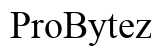Understanding the Importance of CPU, Mouse, and Keyboard in Modern Computing
Introduction
Computers have become integral to our personal and professional lives, revolutionizing how we perform tasks, communicate, and entertain ourselves. Among the essential components of any computer setup, the CPU, mouse, and keyboard stand out as the most critical. Each plays a unique role that complements the others, ensuring an efficient and enjoyable user experience. This article delves into understanding these key components, with a particular focus on keyboards, to guide you in making informed choices for your computing needs.

The Role of the CPU in Computing
The Central Processing Unit (CPU) serves as the brain of a computer system. It executes instructions, processes data, and manages all tasks to ensure smooth operation. Modern CPUs boast multiple cores and threads, enabling them to handle numerous tasks simultaneously. This capability is crucial for multitasking and running complex applications like gaming, video editing, and data analysis.
When choosing a CPU, consider factors such as clock speed, core count, and architecture. These elements determine the performance level and compatibility with other components. Brands like Intel and AMD dominate the market, offering a range of CPUs to suit different needs and budgets. For optimal performance, pair your CPU with suitable memory (RAM) and storage options like SSDs.

Choosing the Right Mouse for Your Setup
A mouse is more than a simple pointing device; it's a pivotal part of your interaction with the computer. The right mouse enhances productivity and provides comfort, reducing the risk of strain or injury over time. When selecting a mouse, consider its design, sensitivity (measured in DPI), and additional features like customizable buttons.
There are various types of mice, each catering to specific needs: 1. Standard Mice: Basic functionality with two buttons and a scroll wheel, suitable for general use. 2. Gaming Mice: Feature higher DPI, customizable buttons, and ergonomic designs for extended use. 3. Ergonomic Mice: Designed to minimize strain and improve comfort, ideal for prolonged use. 4. Wireless Mice: Offer freedom from cables but require regular battery changes or charging.
Selecting the right mouse can significantly enhance your computing experience, making tasks smoother and more enjoyable.

Exploring Keyboards: Types and Features
Keyboards are the primary input devices for computers, influencing typing speed, comfort, and overall productivity. Various types of keyboards cater to different preferences and needs.
Membrane Keyboards
Membrane keyboards utilize a thin, flexible membrane that registers key presses via an electrical circuit. They are generally affordable and quiet, making them suitable for basic computing tasks and office environments. The downside is that they may lack the tactile feedback that typists and gamers prefer.
Mechanical Keyboards
Mechanical keyboards are favored for their durability and tactile feedback. Each key has its own mechanical switch, providing a distinct feel and sound. These keyboards are highly customizable, with switch options varying in actuation force and noise level. They are ideal for gamers and typing enthusiasts who seek precision and reliability.
Ergonomic and Specialty Keyboards
Ergonomic keyboards are designed to reduce strain and prevent repetitive strain injuries (RSIs). They feature a split design, adjustable angles, and cushioned wrist rests to promote natural hand positioning. Specialty keyboards, like gaming and programmable ones, offer additional features such as macro keys, backlighting, and dedicated function buttons for enhanced performance.
Key Considerations When Selecting a Keyboard
Choosing the right keyboard requires careful consideration of various factors to ensure it meets your needs.
Typing Comfort and Speed
Typing comfort significantly affects your efficiency and long-term hand health. Look for keyboards with ergonomic designs, cushioned keys, and adjustable height. The type of key switch also impacts comfort and speed, with mechanical switches generally offering better performance for heavy typists and gamers.
Customization Options
Customizable keyboards allow you to tailor the typing experience to your preference. Look for features like programmable keys, switchable keycaps, and customizable backlighting. These options enhance functionality and add a personal touch to your setup.
Connectivity and Compatibility
Ensure your chosen keyboard is compatible with your computer. Most keyboards connect via USB or wirelessly through Bluetooth. Compatibility with different operating systems (Windows, macOS, Linux) is also crucial. Check for plug-and-play functionality to ensure seamless integration with your system.
How to Maintain and Care for Your Keyboard
Proper maintenance extends your keyboard's lifespan and ensures it continues to perform optimally. Here are some tips to keep your keyboard in top shape: - Regular Cleaning: Dust and debris can accumulate under keys. Use compressed air and a soft brush to clean between keys. - Avoid Spills: Keep liquids away from your keyboard to prevent damage. - Gentle Handling: Press keys gently to avoid excessive wear and tear.
Conclusion
Understanding the importance of the CPU, mouse, and keyboard in modern computing helps you make informed decisions when setting up or upgrading your computer system. Each component plays a vital role in ensuring an efficient and enjoyable user experience. By focusing on the right choice of keyboards, considering all types and features, you can enhance your productivity and comfort significantly.
Frequently Asked Questions
What’s the difference between a membrane and a mechanical keyboard?
Membrane keyboards use a flexible membrane to register key presses, offering a quieter, softer feel. Mechanical keyboards use individual switches for each key, providing better tactile feedback and durability.
How do I know if my keyboard is compatible with my system?
Check the keyboard's specifications for compatibility details. Most modern keyboards use USB or Bluetooth connections and support multiple operating systems like Windows, macOS, and Linux.
What are the benefits of using an ergonomic keyboard?
Ergonomic keyboards reduce strain on your hands and wrists by promoting natural positioning. They help prevent repetitive strain injuries and enhance comfort during extended typing sessions.