YUTOO Laptop Screen Extender with 14" 1080P Resolution, 315° Rotation, and Plug & Play. Ideal for Professionals for Enhanced Productivity and Multitasking
- Screen Size 14 Inches
- Resolution FHD 1080p
- Aspect Ratio 16:9
- Screen Surface Description Glossy
Enhance your visual experience with the YUTOO 14" Laptop Screen Extender, equipped with a Full HD IPS display, 300 nits brightness, 72% NTSC color gamut, and 1920x1080 resolution. This triple screen extender seamlessly integrates with your laptop, providing a stunningly wide field of view and realistic visual effects for ultimate comfort.
Designed for broader compatibility, the S1 portable monitor works effortlessly with laptops, phones, PS5, Switch, and more, offering a hassle-free plug-and-play setup. Please note, it isn't compatible with MacBook M1, M2, M3, Microsoft Surface Series (ARM chip), or Chromebook (ARM chip).
Maximize your productivity with the YUTOO's 315° rotatable dual screens and four versatile modes (extend, mirror, landscape, portrait). Portable and easily foldable, it includes a carry bag for on-the-go convenience. Simple to operate, it features intuitive brightness adjustment and one-click installation, making it the easiest way to boost your efficiency and protect your eyesight.
Introducing the YUTOO Laptop Screen Extender—a game-changer for boosting your productivity and enhancing your visual experience. This 14" Full HD IPS display extends your laptop with stunning 1080p resolution, 300 nits brightness, and a 1000:1 contrast ratio, ensuring sharp and vivid images.
Features:
Enhanced Visuals: Enjoy a 14” glossy screen with a 16:9 aspect ratio, offering immersive visuals whether you’re working or gaming.
Seamless Compatibility: This plug-and-play monitor is compatible with a wide range of devices, including most laptops, smartphones, PS5, and Switch. Note: Not compatible with MacBook M1/M2/M3, Microsoft Surface (ARM chip), Chromebook (ARM chip).
Flexible Use: With 315° rotation and four modes (extend, mirror, landscape, portrait), you can customize your viewing experience and enhance your productivity whether you're in the office or on the go.
Easy Multitasking: Say goodbye to switching tabs constantly. The dual screens make tasks like screen sharing and multitasking a breeze, saving you time and improving efficiency.
User-Friendly: Simple to install with clear instructions. Each screen features independent brightness controls to suit your needs and protect your eyesight.
Upgrade your working experience with the YUTOO Laptop Screen Extender and handle multiple tasks effortlessly while enjoying top-notch visual quality.
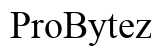




Customer Insights
Very quick and easy to set up, enhances productivity rapidly.
Works with a wide range of laptops, including USB-C, HDMI, and even Samsung phones.
Comes with a well-cushioned carrying case, making it ideal for remote work and travel.
Solidly built, sturdy, and of high quality without being too heavy.
Monitors can rotate 315° and fold back flat, offering versatile viewing options.
Supports multitasking with a 14” 1080P FHD display, perfect for remote and WFH setups.
Kickstand offers great support, and comes with multiple connectivity options.
Considered a great value for the purchase price by numerous users.
Displays are sharp with good colors, once settings are adjusted.
Simple plug-and-play functionality, no extensive setup required.
Some users experienced screen failures within a month.
Did not work with all laptop models as expected, particularly some MacBooks.
Some users had difficulty in getting all three monitors to work initially.
Left display folds so the screen is outward, potential for damage while not in use.
Using two cords for the monitors was inconvenient for some users.
Both screens do not fold in to protect the displays when not in use.
Older laptops required additional power solutions, like USB-A to USB-C cables.
Requires tweaking settings to get the best color display.
May not be ideal for users who frequently move their laptop setup.
Complaints about the bulkiness and clutter of cables needed for setup.