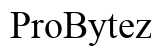How Long Should an iMac Computer Last?
Introduction
How long an iMac computer should last is a common question among Apple users. Various factors influence the lifespan of an iMac, including hardware quality, usage patterns, and software updates. Understanding these aspects can help you make informed decisions about maintaining, upgrading, or replacing your iMac.

Factors Affecting iMac Lifespan
Several crucial factors can affect the lifespan of an iMac. By examining hardware quality, usage patterns, and software compatibility, you can better understand what to expect from your device.
Hardware Quality
The hardware components used in an iMac play a significant role in its longevity.
- Processor: A high-quality processor ensures smooth performance for years.
- Graphics Card: Updated graphics capabilities keep your iMac relevant longer.
- Hard Drive: An SSD (Solid State Drive) can be more durable and faster than an HDD (Hard Disk Drive).
Usage Patterns
Your daily usage patterns also determine how long your iMac will last. Intensive tasks like video editing and gaming can wear out components faster than light browsing and office work.
Software Updates and Compatibility
Apple frequently releases software updates to improve performance and security. However, older iMac models may face compatibility issues with the latest updates, potentially limiting their functionality.
Typical Lifespan of an iMac
Knowing the typical lifespan of an iMac helps set realistic expectations and recognize signs of aging that can prompt timely upgrades or replacements.
Average Lifespan by Model Year
Generally, iMacs last between 5 to 8 years. For example:
- Models from 2012-2014: Typically still functional with limited performance.
- Models from 2015-2017: Running strong with occasional updates and upgrades.
- Models from 2018 onwards: Should perform well for at least another 3-5 years.
Signs Your iMac is Aging
Be aware of signs that indicate your iMac is nearing the end of its life:
- Slower Performance: Noticeable lag and longer load times.
- Frequent Crashes: Unexpected shutdowns or application crashes.
- Incompatibility: Inability to install the latest macOS updates.

Upgrading vs Replacing Your iMac
Deciding whether to upgrade or replace your iMac depends on various factors, including the extent of issues and cost considerations.
When to Consider Upgrading Components
Upgrading can be a cost-effective solution if your iMac still performs well but needs a boost.
- RAM: Increasing RAM can improve multitasking and overall speed.
- Storage: Upgrading to an SSD can significantly enhance performance.
- Graphics Card: A new graphics card can benefit those into graphics-intensive activities.
When Replacement is the Best Option
Sometimes, replacing your iMac is more economical and practical, especially if:
- Outdated Hardware: The components are too old, and replacement parts are scarce.
- Frequent Issues: Constant problems that upgrades can’t fix.
- Incompatibility Problems: Your iMac can no longer run essential applications.

Extending the Life of Your iMac
To maximize the duration of use, implement strategies for maintaining your iMac and keeping it in top shape.
Regular Maintenance Tips
Routine care can protect your iMac from unnecessary wear and tear.
- Clean Dust: Regularly clean the internal and external parts to prevent overheating.
- Check Updates: Keep your system and software up to date.
- Back-Up Data: Regularly back up important data to avoid loss.
Software Optimization
Optimizing software ensures efficient performance and prolongs the life of your iMac.
- Delete Unnecessary Files: Regularly clear out files you no longer need.
- Uninstall Unused Applications: Remove applications you no longer use.
- Optimize Startup Items: Limit the number of apps that start when you boot up.
Hardware Upgrades
Investing in hardware upgrades can add years to your iMac's life.
- Add More RAM: Enhances your iMac’s ability to handle multiple tasks.
- Swap Hard Drive for SSD: Improves speed and reliability.
- Upgrade Peripherals: Invest in a new keyboard, mouse, or external monitor for a refreshed experience.
Conclusion
Understanding how long an iMac should last and the factors affecting its lifespan is crucial for maximizing your investment. Regular maintenance, timely upgrades, and informed usage habits can significantly extend your iMac's functional life.
Frequently Asked Questions
How can I tell if my iMac is outdated?
You can tell your iMac is outdated if you experience slower performance, frequent crashes, and if your device is incompatible with the latest macOS updates.
Is it better to upgrade my iMac or buy a new one?
If the cost of upgrading is lower than buying a new one and if the core hardware is still in good shape, upgrading is a better option. Otherwise, consider a replacement.
What is the most cost-effective way to extend my iMac’s lifespan?
Regular maintenance, software optimization, and strategic hardware upgrades like increasing RAM or switching to an SSD are cost-effective ways to keep your iMac running smoothly for longer.